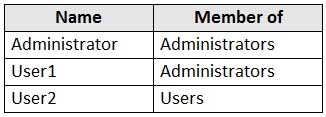November 20, 2021 by Admin
HOTSPOT
You have a workgroup computer named Computer1 that runs Windows 10 and has the users shown in the following table.
User Account Control (UAC) on Computer1 is configured as shown in the following exhibit.
For each of the following statements, select Yes if the statement is true. Otherwise, select No.
NOTE: Each correct selection is worth one point.
Box 1: Yes
User Account Control: Behavior of the elevation prompt for administrators in Admin Approval Mode is set to Prompt for consent When an operation requires elevation of privilege, the user is prompted to select either Permit or Deny. If the user selects Permit, the operation continues with the user’s highest available privilege.
Box 2: Yes
User1 is a member of Administrators group.
User Account Control: Behavior of the elevation prompt for administrators in Admin Approval Mode is set to Prompt for consent When an operation requires elevation of privilege, the user is prompted to select either Permit or Deny. If the user selects Permit, the operation continues with the user’s highest available privilege.
Box 3: Yes
User Account Control: Behavior of the elevation prompt for standard users is set to Prompt for credentials (Default) When an operation requires elevation of privilege, the user is prompted to enter an administrative user name and password. If the user enters valid credentials, the operation continues with the applicable privilege.